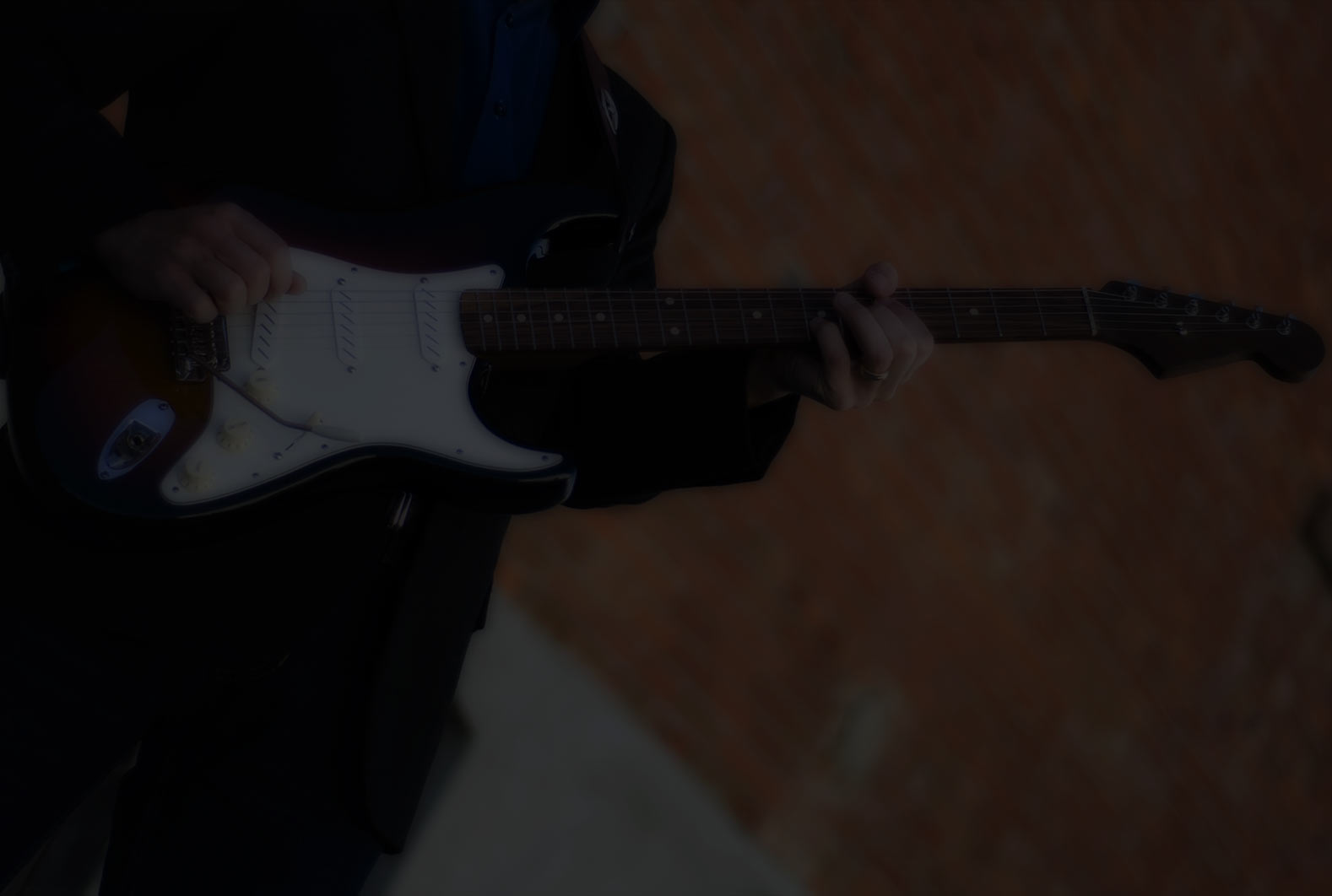If you are looking for a good audio interface to get started with recording, here's a great deal:
PreSonus AudioBox USB 96 - http://amzn.to/2hFhuR8 and with mic, cable, etc - http://amzn.to/2z69WhB
The one I use (Audient iD14), is this one: http://amzn.to/2ypyYJ3
The Focusrite Scarlett is also good - http://amzn.to/2xJEy7f
Why an audio interface?
Put very simply, audio interfaces enable you to get sound in and out of your computer. In order to make a good quality recording of your voice or any instrument and hear the results so that you can mix and master your recordings, you will need an audio interface.
Is an audio interface the same as a sound card?
Essentially yes, a sound card and an audio interface do the same basic job. To get sound in and out of your laptop, pc, mac, tablet so that you can process and edit it you need something that turns the sound into a digital signal and back again. That’s what the soundcard or interface does.
Basically, an audio interface is an external sound card, perfect for laptops and tablets, and now widely used by people with desktop computers too. Gone are the days when the only way to improve your recordings was to fit a new sound card inside your machine.
You can almost certainly already record and playback with your laptop, pc, mac or tablet, but buying an audio interface will take you one step towards sounding more professional. An audio interface is the equipment that sits at the heart of any home recording studio.
So what is the purpose of an audio interface?
Ease of use and high quality recording – one of the main advantages of an audio interface over on-board sound cards is that, because of the greater physical size and easier accessibility, a wider range of input types can be built into the unit. So, for instance, ¼” jack guitar inputs can be included, as can full XLR microphone inputs, meaning that the device can be capable of connecting to wide range of professional recording equipment. In addition to this, audio interfaces generally feature higher quality audio quality than standard on-board sound cards. Many also have MIDI if you want to connect a keyboard controller too.
Audio interfaces usually have mic preamps built-in as well. This is important if you are micing your amp. The microphone usually needs a bit "quality boost" regarding input levels. That's what the built-in mic preamp will do on your audio interface. The preamp will also add more warmth/character to the overall sound from the mic. High end studios will use dedicated, standalone mic preamps (example), but for home fiddlers like us, the mic preamps built into the audio interface is usually more than adequate.
I'm a big fan of the comparable, FocusRite Scarlett 2i2.
Nice posting and Information, RR!
Yep, Clayton, I have the FocusRite Scarlett 2i2 and it does everything I need to do or ever probably will need. But it has been so long since I have used it and it is so covered with dust maybe mine no longer works!! 
Robert, that is great price on an interface. I paid about half again for my Scarlett.
Most of these USB audio interfaces in this price range are very similar in functionality and sound. I doubt anyone could hear a quality difference between them.
Some audio interfaces can have a faster throughput (Thunderbolt, USB 3.0) but for most home recorders, USB 2.0 is fast enough.
I'm a big fan of the comparable, FocusRite Scarlett 2i2.
Nice posting and Information, RR!
I've been using the Scarlett 2i2's baby brother....Scarlett Solo with a Shure SM57 mic. Works great.
Now if I could just get a decent tone to with them it would be even better.
Does anyone know how to record from a Fender Mustang 3 amp and what is needed? I am not sure an audio interface is needed as it has a USB port built into the amp?
It comes with Ableton live recording software but when I went to download the third party software key it wouldn't let me do it. I contacted Fender who said they had run out of licences and were working on getting some more. I thought every amp sold would have a licence key but apparently not. They must budget on a whole lot of customers not bothering so they only get them for a portion of the amps sold. Do I even need Ableton live?
My knowledge of recording is zero so any help would be appreciated.
Alphonso,
You can try using Reaper instead of Ableton. It has a really cheap license. $60 for personal use. You can evaluate Reaper for as long as you want before purchasing the license and the application during evaluation is the full application, nothing turned off. There are windows and mac versions. There will be a bit of a learning curve but there are lots of youtube tutorials on getting started. Fender's website says you will need to download the Fender ASIO driver:
Once you have the Fender ASIO driver and a recording app such as Reaper, plug the Fender amp usb cable into your DAW. For Reaper, select preferences -> Audio -> Device. Select the Audio Device dropdown and you should find the Fender Mustang in that list if you installed the driver and have the amp usb connected to the DAW. Next, you need to insert a track into the project and arm the track for recording. You can drag backing tracks from this website into the project and record along with them. Good luck.
-Rich
Thanks Rich, I really appreciate your help. I will give it a go.
Is this something I'd still require even with this new Izotone Spire unit, Robert?? Also.......as I've mentioned and this applies to anyone out there in MGA: Any sound advice (pun??!!) anyone can give me to get over the hurdles of initial recording.....please pipe up!! I probably won't worry about vocals right now but everything from laying down a cool drum track (pre recorded0 and then layering tracks and ideas to multiple or many separate song ideas and how to store and access and send or share.......all of this I need to gain knowledge of!! Thanks!! Jim C.
Jim
This looks like a cool device and should be fun to work on ideas. I do have to say I know nothing about this device. A couple of things I would be curious about are
- What format does the device use to export files?
- Can an MP3 be imported into the device?
If this device has a proprietary format, it might be difficult to share recordings with others that don't have this device. I saw someplace that you can export to your DAW [Digital Audio Workstation] so it seems likely that this won't be a problem.
I believe that i also saw it having the ability to import files... I'm thinking it will likely import MP3 files.
So it seems that you can take an MGA jam track and import it into the Spire, record a separate track over it and export it back to your DAW / computer. Maybe you can export it as an MP3 without requiring the DAWThe how to of that will likely be shown in a bunch of YouTube videos.
With regard to DAWs... I have heard good things about GarageBand for Apples, and I believe it is free. That will likely handle your needs for now.
Looking forward to hearing how it goes... and some song/jam ideas!
Good luck!
Thanks for the info C.M. I definitely want to shoot for editing and sharing finished pieces.....right now I mostly want to get the basic tracks down and recorded to play or jam over and come up with even more ideas completing some of these things rattling around in my head. Probably just that loose screw as Mom used to always tell me but still.......to be sure!! Jim C.
Have you glanced at the manual at all?
Is this what you have? https://www.spire.live/content/spire/en/spire-studio.html
If so, look at all the content on this page - https://www.spire.live/content/spire/en/how-it-works.html - that should give you the info you need. It looks like a separate recording "box" that you control via an smartphone app.
I don't know anything about it either.
Jim
How's it coming along? That looks like a cool unit... I like the mobility of it and that it can run on batteries... Looking forward to hearing more about it... and hearing some of your ideas.
I can't (and neither can my wife Nancy........and this makes it scary!) get past the incompatible app system or whatever is required on my Smartphone to access the Izotope site and connect via Smartphone!! Nancy was on the case for me but then discovered........via a pain in her side and a visit to the ER......that she has gallstones!!?? So right now this took precedence.............I don't know why it should though (I joke..........probably shouldn't but we both do feel like we're constantly living that C/W tune.......if not for bad luck.........) Jim C.
Jim
Sorry to hear about your wife's gallstones problem. I have heard that can be a very painful experience. I hope she is able to resolve them quickly and relatively painlessly.
Perhaps now is not the right time for humor but ... In the meantime, just to help you out buddy, you can send me your phone and the spire device and I will take a look at it for you. Perhaps you should also send the guitar and amp you would like to use this with also...
Where did you buy this from? Perhaps they may be able to offer you some advice and support... when the right time comes.
Good luck to you all!