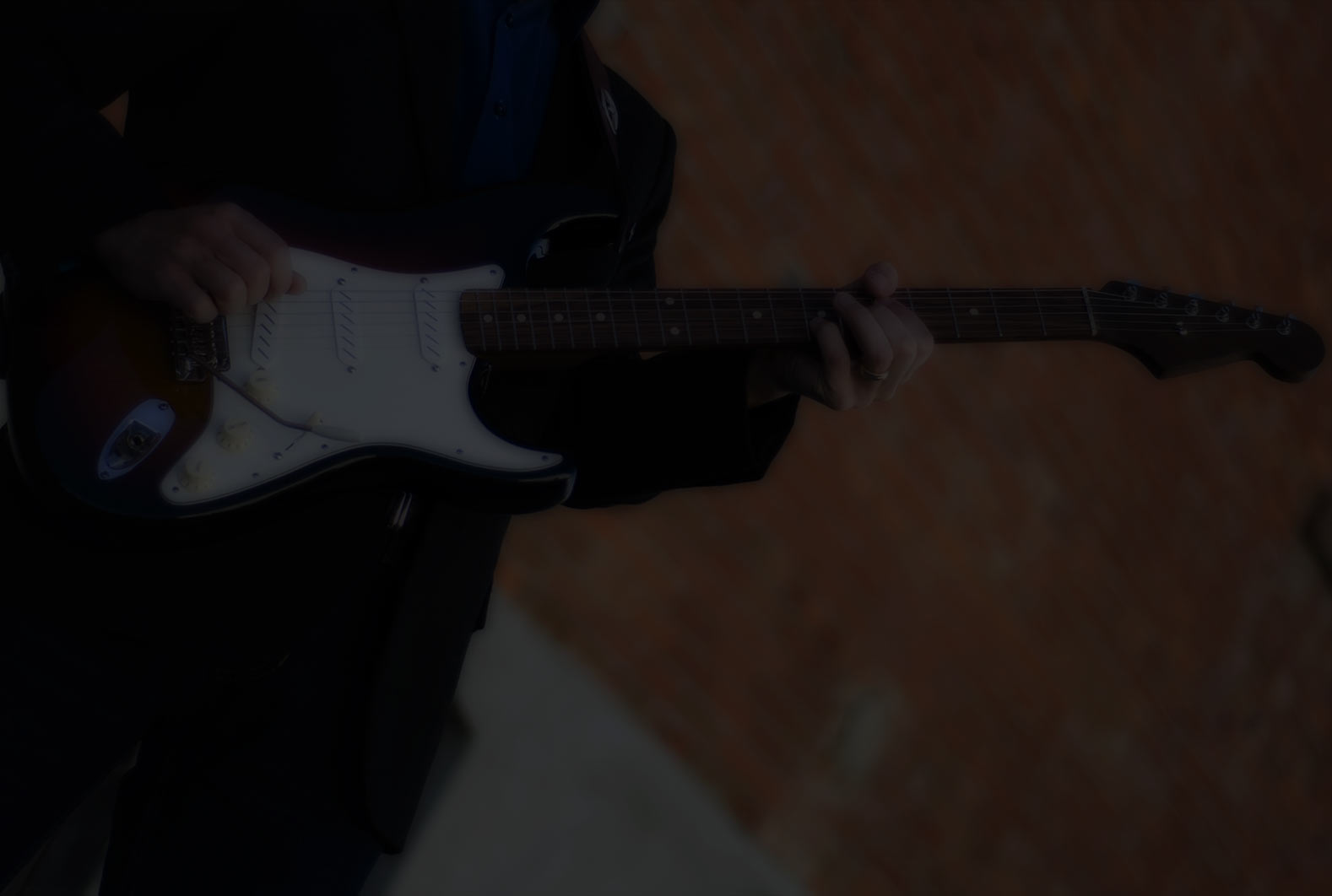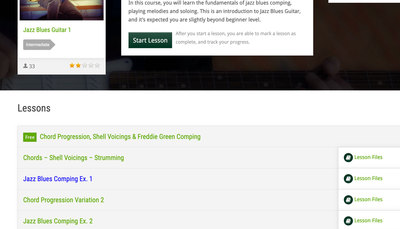Just an update - I have several videos coming next week on soloing over the jazz blues progression.
Stay tuned! In the meantime, please make sure you can play any of these 4 chord progressions, in ANY key on the fretboard. Can you do it?
Robert
I'm trying to do jazz chord 1 lesson, not working. . I downloaded the file and it says can't open the file. Doesn't open on either my tablet nor my android phone
Tom37
Hi Robert
I'm trying to open the jazz blues lesson 1 again. . . When I click on it it takes me to similar lesson options. . I scan vertically and I see it again half way down, I click on it again and it cycles me again. . . I am spending 40 minutes tonight trying to open a lesson to practice. . All I get is a headache Whats going on?
If clicking on a link doesn't let you see it, then please log out and log back in again. See if that solves it.
Tom, What platform are you using. Windows version?