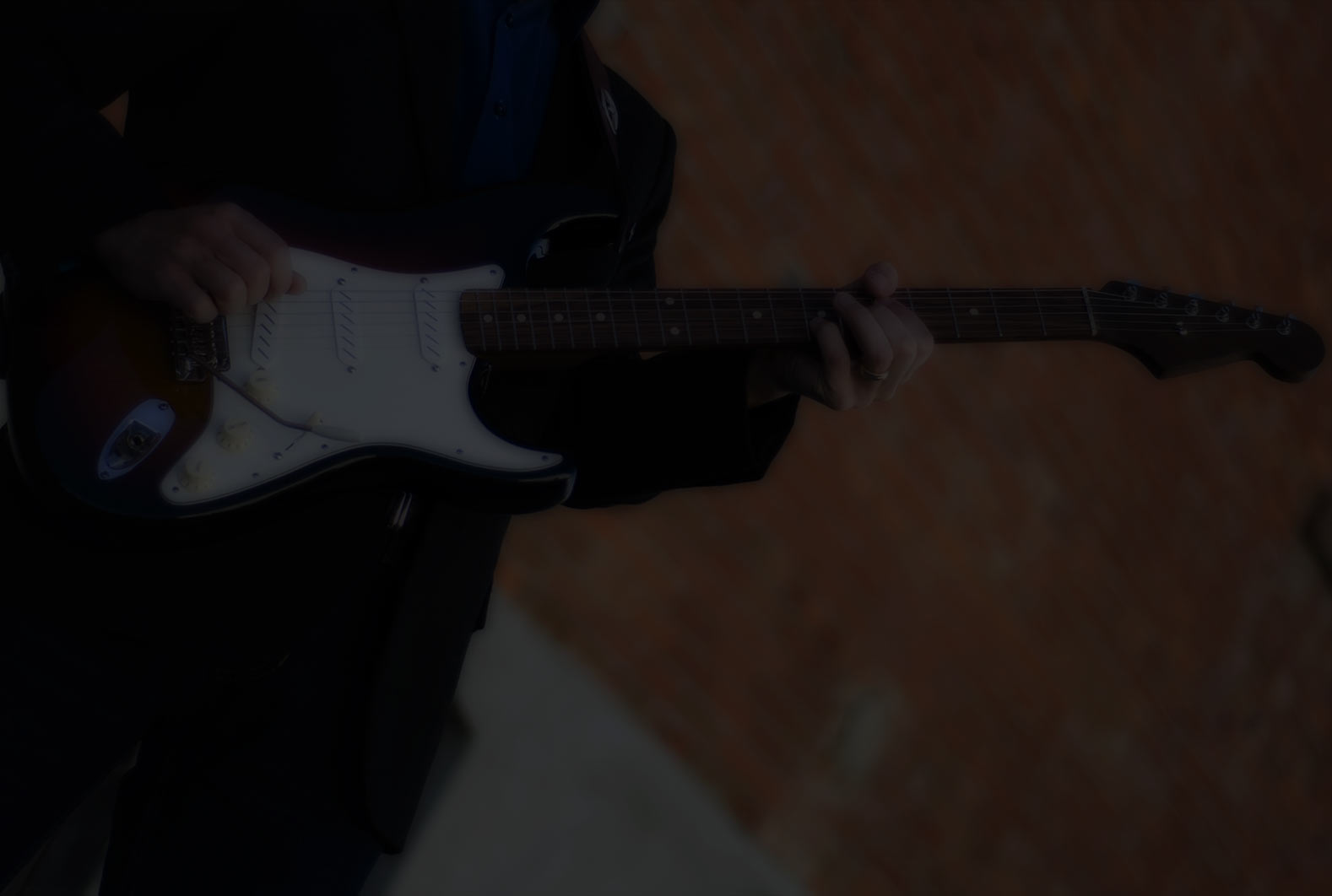Hey y'all guitarslingers!
I'm back after a short hiatus.
Robert has asked me to post a video to the forum. I'm very lazy and shy about doing that, but at The Man's request, I am more than happy to make the attempt! So, stay tooned.
Dan the Magic Man
Thanks, Dan, for your announcement to share a video with us.
I’m really looking forward to seeing and hearing you and I stay tooned.
Birgit
So, I saw a post where Robert has disabled video uploads (due to bandwidth issues). So, that's a new can of worms for me. I'll have to figure out how to post a private video to YouTube and the put the link here in the forum.
But, where do I put the link? Help.
What I had planned to do this week may take more time, I'm thinking.
@dan, I’ve written down the order for you here.
Please follow:
1 Sign in Youtube
2 Click on the „+“ symbol (to the left of your Youtube Account)
3 Click "upload video“
4 Select a file
5 Wait until the video is uploaded. May take a while! Then on the right side you find the video and the related video link.
6 Click now on the „save“ button
7 Then you see the video link again (in blue pattern). Right next to it there is a rectangle. Click on it and your video is copied to the clipboard.
8 Click on « close » and you can see all your uploaded videos.
9 Then go to MGA forum, go to your new post and click paste (« ctrl V » or your shortcut) because your video link is in the clipboard.
10 The video link is now visible in your post.
11 If you now click on « add reply » the video will be visible in your MGA post.
If you don’t want that your video is visible to all on Youtube you can make a choice before you « save » your video on your Youtube channel (see point 6 in my list)
Click on „visibility“ in the upper line
Click on: „no, not especially for children“
Then click on „visibility“ again and you have a choice between «private» «not listed» or «open to public». Select «not listed».
Please ask if something is still unclear.
Birgit
@bluesiline
Thank you, Birgit. I'm glad to have it spelled out.
Yes, my video will definitely NOT be suitable for children. (Or musicians, for that matter.)
I just tried to upload a test video to see if I could do it.
For my efforts, YouTube BLOCKED my video! (Due to a copyright infringement.) I had about 4 seconds of "I've Got A Feeling" by the BlackEyed Peas playing in the background. It was a recorded introduction I use in my magic masterclasses.
I may not be able to post a video to YouTube now. I just don't know.
@dan, instead you could play your solo over one of Robert’s backing tracks. That will definitely work.
Birgit
@bluesiline No, this was a test video to see if I could upload a video to YouTube. It is in no way related to my guitar playing. It was a voiceover video that was an introduction to my masterclass for MAGICIANS (not musician) that happened to have a copyrighted song playing BRIEFLY in the background (about 4 seconds). So, for that "fair use" (according to current copyright law) I got BLOCKED.
When (or IF) I attempt a guitar video on YouTube I will use a safe backing track and my own guitar playing. But right now those peeps have left a very sour taste in my mouth.
Still I made a promise to Robert to post a video. I just didn't think it would be this much of a hassle. Besides, I haven't even set up my computer and microphone to properly record a video as yet. Work, work, work.
As an alternative, I will first try to upload the video (when I make it) to Vimeo and post that like. Hopefully that will work as well. Has anyone else here had success with Vimeo?
Dan, Vimeo works fine too. YouTube automatically checks for copyrighted music, but if you are playing to one of my jam tracks or just by yourself, there won't be a problem. There are plenty of members here using YouTube without issues. Thanks Dan, for the upcoming video!! I'm sure you will make it work great, and if not, well there's always magic... 😀